POWER8 Installation
This topic describes the procedures for installing Zend Server on a POWER8 platform.
Restrictions:
Installing Zend Server on POWER8 can only be done on DEB and Ubuntu. Installing Zend Server on POWER8 with nginx is currently not supported.
Note:
After installing Zend Server 2021.3, you will automatically be using a 30-day Enterprise edition trial license. To continue working with Zend Server after this time period, contact Zend for a new license. For more information on Zend Serve editions, see Zend Server Editions.
The following procedure describes how to run a script that will automatically create your POWER8 repositories and install Zend Server.
This method downloads files from the Internet and therefore requires that you have an active Internet connection, access to your distribution's repositories and root privileges for the server.
Automatic or Manual installation?
Automatic installation using the Repository Installer script is the recommended and simplest method to install Zend Server, as it ensures a correct and healthier installation or upgrade process. The script ensures that the correct repositories are set, verifies system requirements and issues the correct package management commands to set Zend Server up properly.
|
|
After installing, a completion notification will appear, with a notice that the servers have started. |
|
Tip: Add --automatic at the end this command to run the script uninterrupted and without prompting verification messages. Launching (initializing) Zend Server: To launch and start using Zend Server, open your browser at: https://<Server_IP>:10082/ZendServer (secure), or http://<Server_IP>:10081/ZendServer. |
|
This method uses "aptitude" and "apt-get" to handle the installation. Alternatively, you may choose any other tool that supports the DEB packaging format (i.e., Synaptic, Kpackage, etc).
This method downloads files from the Internet and therefore requires that you have an active Internet connection, access to your distribution's repositories and root privileges for the server.
Note:
This procedure requires root privileges.
To acquire root privileges in Ubuntu, run the following command, and type
your password:
$
sudo -s.
To install Zend Server, the first thing you have to do is to setup the repository for downloading the Zend Server package.
|
|
deb http://repos.zend.com/zend-server/2021.3/deb_power8 server non-free
# wget http://repos.zend.com/zend.key -O- |apt-key add -
# wget http://repos.zend.com/zend.key -O- | sudo apt-key add -
# aptitude update |
|
Now you can use "aptitude" to handle the installations, upgrades and additional packages. |
|
|
|
To install:
# aptitude install zend-server
|
|
Launching (initializing) Zend Server: To launch and start using Zend Server, open your browser at: https://<Server_IP>:10082/ZendServer (secure), or http://<Server_IP>:10081/ZendServer. |
|