Zend Server 2021.3 for IBM i Management Menu
The Zend Server 2021.3 for IBM i Management Menu is the main management area for Zend Server on IBM i, and allows you to configure all aspects of Zend Server, including installing updates and additional components.
The Zend Server2021.3 for IBM i Management Menu is displayed when accessing Zend Server on IBM i.
- Start Zend Server Subsystem — Starts the Zend Server process.
- End Zend Server Subsystem — Stops the Zend Server process.
- Work with Zend Server Jobs — Shows the performance and status information for Zend Server jobs in ZENDPHP74 and QHHTTPSVR subsystems that are currently active on the system.
- Work with Zend Server Logs
- Start Apache Server Instance — starts Apache
- Stop Apache Server Instance — stops Apache
- Restart Apache Server Instance — Restarts Apache
- Work with Apache Logs — shows Zend Server Apache instance log directory which contains Apache access and error logs.
- Work with QTMHHTTP Spooled Files
- Work with Apache Conf File
- Display Apache Version
- Display OpenSSL Version
- Zend Server Daemon — Manages the Zend Server daemon. Includes the following options:
- Start Zend Server daemon — Starts the Zend Server daemon.
- Stop Zend Server daemon — Stops the Zend Server daemon.
- Restart Zend Server daemon — Restarts the Zend Server daemon.
Status — Shows daemon job status (active or inactive).
- Deployment Daemon. Manages the Deployment daemon. Includes the following options:
Start Deployment — Starts the Monitor daemon.
Stop Deployment — Stops the Deployment daemon.
Restart Deployment — Restarts the Deployment daemon.
- Status — Shows daemon job status (active or inactive).
- Monitor Daemon — Manages the Monitor daemon. Includes the following options:
Start Monitor — Starts the Monitor daemon.
Stop Monitor — Stops the Monitor daemon.
Restart Monitor — Restarts the Monitor daemon.
- Status — Shows daemon job status (active or inactive).
- Job Queue Daemon — Manages the Job Queue daemon. Includes the following options:
Start Job Queue — Starts the Job Queue daemon.
Stop Job Queue — Stops the Job Queue daemon.
Restart Job Queue- Restarts the Job Queue daemon.
- Status — Shows daemon job status (active or inactive).
- Java Bridge Daemon — Manages the Java Bridge daemon. Includes the following options:
Start Java Bridge — Starts the Java Bridge.
Stop Java Bridge — Stops the Java Bridge.
Restart Java Bridge — Restarts the Java Bridge.
- Status — Shows daemon job status (active or inactive).
- PRNGD Daemon — The
PRNGD (ZC_STR_PRN) includes the following options:
Start PRNGD (ZS_STR_PRN) job — Starts the job.
Stop PRNGD (ZS_STR_PRN) job — Stops the job.
- Status — Shows daemon job status (active or inactive).
- Statistics Daemon — Manages the Statistics daemon. Includes the following options:
Start Statistics — Starts the Statistics daemon.
Stop Statistics — Stops the Statistics daemon.
Restart Statistics — Restarts the Statistics daemon.
- Status — Shows daemon job status (active or inactive).