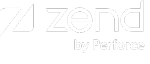Working with Logs
The Logs page (Monitoring | Logs) is a log viewer for developers to view log information directly from the UI. From this page you can view, filter, navigate, export and refresh logs.
Advanced users can also add logs to the list of logs to display in the Log Display area.
Note for Linux users:
The Apache access and error logs cannot be viewed on the Monitoring | Logs page without adding permissions for the Zend Server user ( 'zend') to read the log files:
Debian: /var/log/apache2/access.log, /var/log/apache2/error.log
Redhat - /var/log/httpd/access_log, /var/log/httpd/error_log
This procedure describes how to view a log file.
|
|
To view a log file:
|
This procedure describes how to filter a log file to fine tune the information to display specific results.
|
|
To filter a log file:
|
The following procedure describes how to display the most recent log entries in the last lines of the log that is currently being viewed.
|
|
To refresh a log:
|
|
As long as the log is displayed, the information is refreshed. Each time you choose another log or exit the page, the settings are reset. |
|
This procedure explains how to export logs by downloading them to your machine.
|
|
To download a log file:
|
You can add and display other logs that are specific to your environment.
Warning!
This procedure requires that you view and access back-end application files which, in normal circumstances, should not be changed. For this reason, we highly recommend that you perform this task only if you clearly understand the supplied instructions.
|
|
To add log files to the list:
Note: These last two entries are mutually exclusive.
|