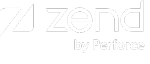Setup Name Overview
Zend Server allows you to configure a unique Setup Name for your installation, whether it is a single server or a complete cluster. This will help with easy identification and orientation of a particular Zend Server installation among several installations, which also appears in the email notifications coming from the Zend Server (Notification and Audit centers - depending on Mail settings being properly configured).
Configuration
To configure the Setup Name, hover the mouse cursor over the Setup Name text, and click on the highlighted pencil icon to the right of the name. You will be directed to the Administration -> Settings page, which holds configuration for name and icon color under the "General" tab, among other directives.
Appearances in Zend Server
Let's review how the Setup Name looks in Zend Server. We are using "Demo Server" text with Orange colored icon.
Under UI Pages
The Setup Name appears in the top bar with an identifier icon, which reflects a single server or a cluster node:
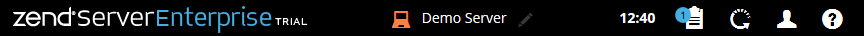
Found in Email Notifications
The Setup Name also appears in Email notifications:
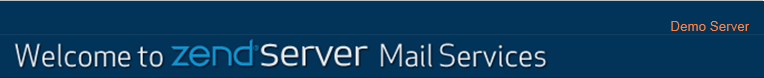
Automated Configuration
To configure Zend Server Setup Name and Icon color using Web APIs (for example in automated environments setup, or configuration management system using Zend Server CLI Tools), use the directives "zend_gui.environmentName" and "zend_gui.environmentColor" with configurationStoreDirectives Web API Call.
Zend Server SDK (zs-client) examples
/usr/local/zend/bin/zs-client.sh configurationStoreDirectives \ --directives="zend_gui.environmentName=Demo_Server&zend_gui.environmentColor=#ff8040" \ --target=myTarget
The above example assumes you have already setup a --target in zs-client, using addTarget command. If you are not using a predefined targets, the longer form would be something like:
/usr/local/zend/bin/zs-client.sh configurationStoreDirectives \ --directives="zend_gui.environmentName=Demo_Server&zend_gui.environmentColor=#ff8040" \ --zsurl=http://ZEND_SERVER_HOSTNAME:10081 \ --zskey=ADMIN_WEB_API_KEY \ --zssecret=ADMIN_WEB_API_HASH
Note:
To use HTTPS calls for Web APIs, change the above zsurl to https://ZEND_SERVER_HOSTNAME:10082