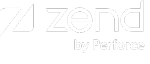Configurations Menu
This option gives you access to Zend Server configuration actions. Access this menu by selecting Option 80 from the Zend Server for IBM i Management Menu.
The Configuration menu includes the following option:
- Change Password for Web Administration Menu
- Set Zend Server Language/CCSID environment - This option allows you to select language and CCSID environment settings.
- Autostart Job Settings - This option allows you to control which Zend Server daemons start up when the ZENDPHP74 subsystem is started.
-
Copy Zend Server commands to a user library. This option allows you to copy Zend Server management commands to the QUSRSYS library, so commonly used commands can now be typed in the command line without starting the Zend Server menu. For example, in order to get Zend Server information, you would need to start Zend Server menu, select option 81 and then option 33. Using shortcut commands copied to the QUSRSYS library, you can instead type DSPZSINFO7 at the command line to display that information.
-
ZendDBI Menu option configuration. This option allows you to configure Zend Server menu option 30. This configuration option allows you to set the menu configuration for different versions of ZendDBI (MariaDB, MySQL, or none).
-
Zend Server ports management. This option allows you to view and change all TCP/IP ports used by Zend Server.
-
Update Zend Server license. This option allows you to view and update the current Zend Server license and duplicates the functionality found in the Zend Server GUI (Administration | License).
-
Zend Server PHP version switch. This option allows you to switch between PHP versions and duplicates the functionality found in the Zend Server GUI (PHP | phpinfo()).