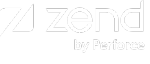Deployment allows you to package an application and deploy it using Zend Server, making it available for users on the Web. Deployment can be carried out via the User Interface, or via the Web API. Zend Server will handle the web server configurations and other necessary actions to deploy the application. Once this is done, your application is live and available on the Web at the URL you have specified as your base URL. Additionally, with the deployment feature, you can sort your events according to the application name or the URL on which they occurred.
Deployment allows you to define the parameters necessary for your application (the metadata) in XML format as part of the application package. The application package includes the application data (source code), and any additional hook scripts you would like to use.
In a clustered environment the deployment feature adds and removes your application on all the servers in the cluster.
Virtual Hosts Management
Virtual hosts allow you to deploy more than one application on a single machine. Virtual hosts can be IP-based, meaning that you have a different IP address for every web site, or name-based, meaning that you have multiple names running on each IP address.
Zend Server allows you to easily manage virtual hosts: you can add, edit, redeploy, and remove virtual hosts using Zend Server's virtual host management features on the Applications | Vhosts page. Zend Server also allows you to manage system-defined virtual hosts, and will alert you if there are any consistency issues.
In a clustered environment, all changes to virtual host configurations are applied across the cluster while validating integrity and consistency across the cluster. For detailed instructions on working with virtual hosts, see Working with Virtual Hosts.
Note:
Deployment on system-defined virtual hosts is only possible once deployment is enabled.
Windows IIS WebSites Management
On Windows Server IIS, Virtual Hosts are named "WebSites", as each "Site" represents a different domain (host).
For detailed instructions on working with virtual hosts, see Working with Web Sites.
Deployment Operations
- Preparing
the Application Package Using the Deployment Tool - Build your application
package using Zend's Deployment Tool.
For more information about the package's components see Understanding the Package Structure. - Deploy - Deploy a new application on the server to a new base URL.
- Synchronize/Redeploy - Redeploy the same application (using the same package) after a failed deployment occurs due to environmental errors, for example, if your database was not set up correctly.
- Update - Update your existing application using the same base URL, using a new package. This is particularly useful when updating to a newer version of your application.
- Rollback - Replace the current version of your application with the previous version that was deployed on the server.
- Remove - Remove your application from the server. This removes the application’s code from the servers and cleans up any web server configurations related to the application.
- Define - Define new applications by integrating Zend Server with existing resources on your server.
In addition, the operations above can be carried via the Web API using the Deployment API Methods.