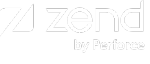![]() This
Item is only relevant for Windows.
This
Item is only relevant for Windows.
If for any reason, you cannot load Zend Server or one of the Zend Server related process causes a crash or unexpected system behavior, use the installer in Repair mode.
|
|
|
|
|
To run the installer in repair mode:
|
|
You should now be able to run Zend Server. If you are still encountering problems, check out our Support Center at: https://www.zend.com/support |
|