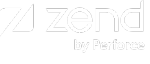cluster-remove-server
This CLI command removes a server from a cluster.
Command Specific Arguments
This table specifies the various arguments used in the command:
| Abbreviated | Full | Description | Required/Optional |
|
-r |
--retry |
Retry action <value> times if server is locked; default is 3. |
Optional |
|
-w |
--wait |
Wait <value> seconds between retries; default is 5. |
Optional |
|
-s |
--sync |
Run synchronously- wait for Graceful Shutdown to complete. |
Optional |
|
-f |
--force |
Force remove the server - do not wait for Graceful Shutdown. |
Optional |
Common Arguments
This table lists arguments common to all zs-manage commands:
| Abbreviated | Full | Description | Required/Optional |
|
-N |
--key-name |
WebAPI key name. |
Required |
|
-K |
--secret-key |
WebAPI secret key. |
Required |
|
-U |
--server-url |
Zend Server URL. Default: http://localhost:10081/ZendServer. |
Required - when action is performed on a remote server. |
|
-h |
--help |
Show usage information and exit. |
Optional |
|
|
|
|
|
To use cluster-remove-server:
/usr/local/zend/bin/zs-manage cluster-remove-server --help
/usr/local/zend/bin/zs-manage cluster-remove-server <server ID> [optional parameters- see table above] -N <existing key name> -K <existing key secret> The server is removed from the cluster. 2 ubuntu1204-b 10.9.183.83 Error |
|
|
Use cluster-list-servers to see all the servers in your cluster and their status. |