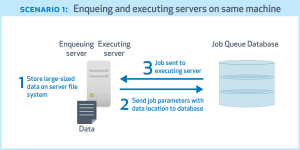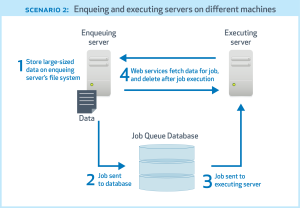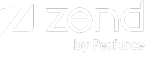Optimizing Job Queue Performance
All data sent as parameters to a job has to be stored and then fetched from the Job Queue database. Since this process is both costly in terms of performance, and inefficient in clustered environments, it is highly recommended to avoid sending large-sized data to a job. Instead, we recommend saving the data as a file, or saving it is a file and making it available via a URL.
Note:
Parameters sent to a job cannot exceed the size defined in the 'zend_jobqueue.max_message_size' directive which has a maximum size limit of 64KB.
|
If the enqueing and executing servers reside on the same machine:
|
If the enqueing and executing servers reside on different machines:
|