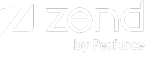Uninstalling Zend Server from IBM i
Please log in to a 5250 session using a *SECOFR class user profile. Your user profile should have a home directory containing a .profile file, and that .profile file should set your path so the yum command can be found. If you are not sure your user profile is properly set up, please review Preparing for installation. Before launching the uninstall, it is best to check for any locks that might prevent the uninstall from completing. You may also choose to do a backup if there is anything you want to save. For example, you may want to save code and settings if you are doing a clean install after the uninstall.
The steps to check locks and do the backup are listed in the Updating Zend Server section. Please refer to that section, complete the steps there, and then return here.
With all of the locks cleared, you are now ready to run the uninstall. To begin the uninstallation, go into the PASE terminal. From the 5250 command line:
call qp2term
In the PASE terminal, enter this command:
/usr/local/zendphp74/bin/uninstall.sh --automatic
This command uninstalls Zend Server and all related packages.
While the uninstall is running, do not enter additional commands or exit the screen. Allow the process to run until a dollar sign (or hashtag for QSECOFR) appears. This indicates the process has completed.