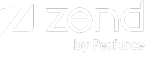Zend Server full installation on IBM i
This section is for the first yum install of the Zend Server RPM, or for a clean install when a prior version installed with yum has been removed. To update a version that has been installed with yum, which is any version 2020 or higher, see the Updating Zend Server section. Versions prior to 2020 are Licensed Programs and are not affected by yum, so they do not need to be considered when deciding if the install is full or an update.
With the previous steps, we have set up the Open Source environment on the IBM i and configured the HOME directory, PATH, and .profile. The repository installer needs four utilities that may not be included in the initial set of open source packages. Enter the following command to make sure they are installed:
yum install wget tar-gnu gzip db2util
The repository installer configures the repository connection and proceeds to install Zend Server. Run the following command (you must be logged in with a *SECOFR class user profile). You can copy from here (both lines at once) and paste into your PASE terminal:
wget http://downloads.zend.com/zendserver/2021.0.0/ZendServer-2021.0.0-RepositoryInstaller.tar.gz -O - | tar --no-same-owner -xzf - -C /tmp && /tmp/ZendServer-RepositoryInstaller/install_zs.sh --automatic
This command downloads the repository installer and runs the install script 'install_zs.sh' with the --automatic option. The script configures the repository and once finished, proceeds to install Zend Server.
While the installation is running, do not enter additional commands or exit the screen. Allow the process to run until a dollar sign (or hashtag for QSECOFR) appears. This indicates the process has completed.
When the installation is completed, proceed to bootstrap/launch Zend Server.
Launching Zend Server
Once the process completes, you need to launch Zend Server. The default link is 'http://your-ip-or-dns-name:10081'. Please replace 'your-ip-or-dns-name' with the actual address of your IBM i.
Initial launching details are described at Launching Zend Server
The Zend Server User Interface is accessible on port 10081 by default, but please note if you already have an Licensed Program of Zend Server installed, the newly installed Zend Server uses port 10101 for the Zend Server User Interface.
Example: if GO LICPGM, option 10 shows you have the following installed:
6ZSVRPI *INSTALLED Zend Server for IBM i 8.5.11 ( PHP 5.6 )
Then the new Zend Server uses port 10101 for the Zend Server User Interface. The default link becomes 'http://your-ip-or-dns-name:10101'.