Working with Zend Guard Loader
The Zend Guard Loader is a PHP extension that is used to run code that was encoded or obfuscated using Zend Guard. PHP code that was either encoded or obfuscated using the Zend Guard, or which is license restricted will only work if the Zend Guard Loader component is installed and enabled.
Note:
Zend Guard Loader is not supported by Zend Server with PHP version 5.4.
Tip:
To ensure optimal performance, if you do not require the Zend Guard Loader component, do not install it, or disable it.
These procedures describe how to install and enable the Zend Guard Loader component depending on the Zend Server installation type.
|
|
|
|
|
Windows
Linux and Mac OS X
|
|
|
|
This procedure describes how to configure the Zend Guard Loader component. For more information of working with this component, see Working with Components.
Note:
Make sure you have installed the component before configuration. See installation instructions above.
|
|
|
|
|
To configure the component:
|
|
For information on configuring the component daemon directives, see Configuring Component Daemon Directives (Zend Session Clustering, Zend Deployment, Zend Java Bridge, Zend Job Queue, and Zend Monitor). |
|
 .
. .
.