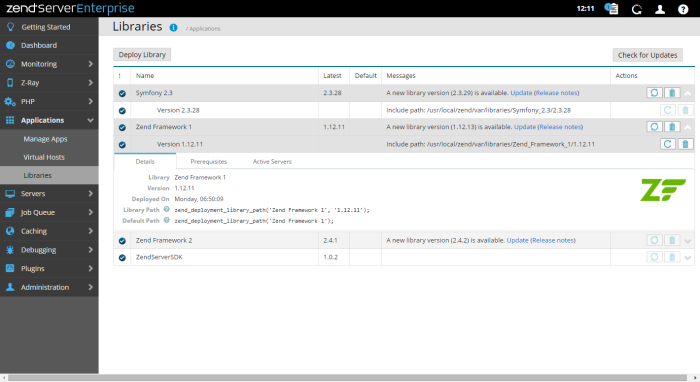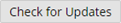Libraries
The Libraries page is accessed from Applications | Libraries and is used to deploy, manage and update development framework libraries on Zend Server.
How do I consume libraries in my applications?
The Action bar is located at the top of the page, and is used to deploy libraries:
|
Name |
Button |
Description |
|
Deploy Library |
|
Deploys a new library on your server. |
|
Check for Updates |
|
Checks for available updates for all deployed libraries. Note: This button will not be active if there are no libraries with an 'updateurl' value in their XML descriptor file. |
Deployed libraries are listed in a grouped list according to the library family name. The information for each listed library family is sorted into columns:
- Status - Status of the library family.
- Name - The name of the library family (e.g., Zend Framework 2.x).
- Latest - The most current library version installed on Zend Server.
- Default - The default library version to be used by applications if they do not included an API call to a specific library version (
 ).
). - Messages - Additional information on library status (e.g., A new library version (2.2) is available).
- Actions - Library action items:
Name
Icon
Description
Delete

Removes the selected library from your server.
Check update

Checks for available library updates
Selecting a library family from the Library list, or clicking the Expand View arrow  on the right, displays a list of all deployed library versions belonging to the selected library family.
on the right, displays a list of all deployed library versions belonging to the selected library family.
Selecting a library version from this list, displays an expanded view which contains the following information:
- Version - The version number of the library (e.g., Version 2.13.2).
- Messages - Additional information (e.g., include path).
- Actions - Library version action items:
Name
Icon
Description
Set as default version

Sets the library version as default.
Delete

Removes the selected library version from your server.
Redeploy

Redeploys the selected library version using the same package.
- Details tab - General library-related details:
- Library - Name of library family.
- Version - The version number of the library (e.g., Version 2.13.2).
- Deployed On - The timestamp for when the library was deployed.
- Library Path - API call to be inserted in code for using the library.
- Default Path - API call to be inserted in code for using the library version set as default.
- Prerequisites tab - Lists any existing prerequisites of the deployed library (e.g., Extension 'pdo_mysql' is loaded).