This procedure describes how to configure Z-Ray availability.
|
|
|
|
|
To configure the availability of Z-Ray:
|
|
For more information on enabling and disabling Z-Ray, see Enabling/Disabling Z-Ray. |
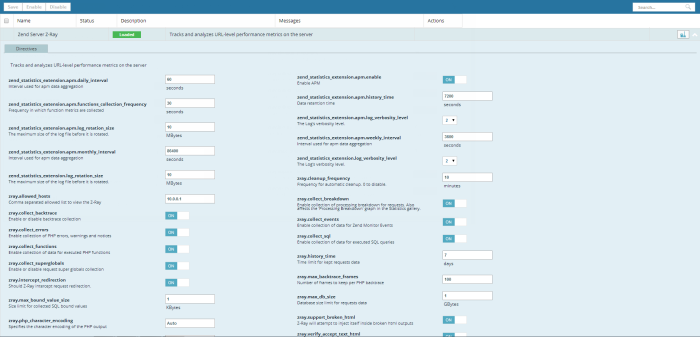
 for the Z-Ray component.
for the Z-Ray component.
