Working with Web API Keys
This topic describes how to work your API Keys![]() The API Key grants access to your server, and is necessary for accessing and using Zend Server's API. API Keys are user-bound, and can only be used by their users. using the user interface.
The API Key grants access to your server, and is necessary for accessing and using Zend Server's API. API Keys are user-bound, and can only be used by their users. using the user interface.
To better understand the procedures described in this topic, watch this video:
This procedure describes how to add an API key, which you will need to be able to use Zend Server's API.
Note:
This procedure can only be performed by the Administrator.
Important:
If you are currently using Zend Server's Free edition, you have the option to create a WebAPI key for communication with Zend Studio only. To do this, click the Enable Access link, enter your password, and click OK.
|
|
|
|
|
To add an API key:
Note: API's may require specific access levels (required permissions). For information on the required permissions of API's see Supported Methods.
|
|
For information on deleting an API key see Deleting an API Key. |
|
This procedure describes how to delete an API key. Once an API key is deleted, it will no longer be able to access Zend Server's API.
Note:
This procedure can only be performed by the Administrator.
|
|
|
|
|
To delete an API key:
|
|
For information on adding an API key see Adding an API Key. |
|
This procedure describes how to enable or disable an API key.
Note:
This procedure can only be performed by the Developer. API Keys enabled by the Developer can be deleted by the Administrator.
|
|
|
|
|
To enable/disable an API key:
|
|
After being enabled, the API Key details are displayed. |
|
 .
.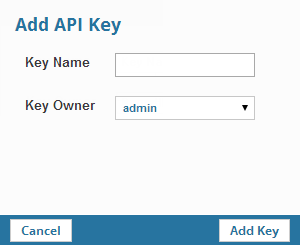
 .
.
