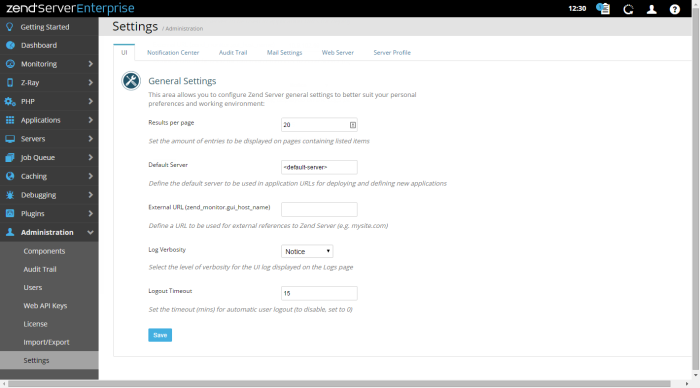The Settings page is accessed from Administration | Settings, and is used to configure Zend Server system and feature settings.
How do I configure Zend Server?
General
This area contains the following general Zend Server configuration options:
- Results per Page - Sets the amount of results to be displayed on all pages containing listed items (e.g., Monitoring | Events). Default setting is 10.
- Default Server - Sets the default server to be used in application URLs (Applications | Manage Apps).
- External URL - Define a URL to be used for external references to Zend Server (e.g., mysite.com).
- Log Verbosity - Sets the level of verbosity for the logs displayed on the Overview | Logs page (Debug, Info, Notice, Warning, Error, Critical, Alert, Emergency).
- Logout Timeout - Sets the timeout (in mins) for automatic user logout (to disable, set to 0).
Notification Center 
This area allows you to configure the Zend Server Notification Center, and contains the following configuration options:
- Notifications Interval - Sets the duration of time between each polling by Zend Server for notifications.
- Notifications Email - Email address for receiving notifications.
- Notifications Callback URL- URL to be called to execute a customized action for each notification.

Audit Trail
This area allows you to configure the Zend Server Audit Trail, and contains the following configuration options:
- Audit Email - Email address to be notified when an audited action is performed.

- Audit Callback URL - URL to be called to execute a customized action for each audit.

Mail 
This area allows you to configure the mail account used in Zend Server for sending alerts and notifications, and contains the following configuration options:
- Mail Service - The mail service (Custom, Gmail, Yahoo, Outlook).
- Mail Type - The mail protocol type (SMTP, Sendmail).
- Mail Host - The mail host.
- Mail Port - The mail port.
- Authentication - Select whether to authenticate messages from Zend Server:
- Authentication Method - The authentication method to be used (Plain, Login, CRAM-MD5).
- Authentication Security - The mail encryption type (None, SSL, TLS).
- Authentication Credentials:
- Username - Mail account username credential.
- Password - Mail account password credential.
- Return-to Address - An email address for responding emails.
- Test Mail area - Enter an email address to verify the above mail settings.
Web Server 
This area allows you to configure specific Web Server settings:
- Restart Strategy Configurations - This option allows you to configure how many servers in a cluster are restarted each time you perform a restart in Zend Server. You can select a number or a percentage of servers to be restarted.
- Web Server Graceful Restart (Apache on Linux only) - Enable/disable Graceful Restart when restarting the Web server.
- Web Server Error Reporting - This option allows you to determine what Web server error information is displayed.