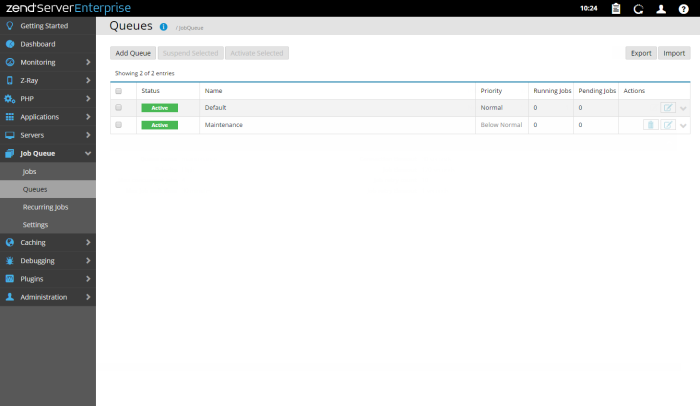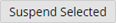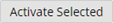Queues
The Queues page is accessed from Job Queue | Queues, and is the main display for job queues defined in your environment.
Queues are groups of jobs grouped together to ensure easier and more efficient job management and prioritization.
The Action bar is located at the top of the page, and is used to manage job queues:
|
Name |
Button |
Description |
|
Add Queue |
|
Adds a new job queue |
|
Suspend Selected |
|
Suspends the selected queues |
|
Activate Selected |
|
Activates the selected queues |
|
Export |
|
Exports the queues data into an archive file (.zip) |
|
Import |
|
Imports an archive file (.zip) containing queue data |
Job queues are displayed in a list. The information for each listed queue is sorted into columns:
- Status - The status of the queue (Active, Suspended).
- Name - the name of the job queue
- Priority - the queue's priority (Low, Below Normal, Normal, Above Normal, High)
- Running Jobs - the amount of queue jobs currently running
- Pending Jobs - the amount of queue jobs pending execution
- All Jobs - Opens the Jobs page
- Recurring Job - Opens the Recurring Jobs page
- Actions - Queue action items (appear when applicable):
Name
Icon
Description
Delete

Removes the selected queue
Edit

Edits the selected queue
Selecting a queue from the queue list, or clicking the Expand View arrow  on the right side of the queue line, displays an expanded view of the queue.
on the right side of the queue line, displays an expanded view of the queue.
The Expanded view contains the following information:
- Queue Name - name of the new queue.
- Priority -priority for the queue: Low, Below Normal, Normal, Above Normal, High.
How do priorities work?
Zend Server will execute jobs according to the priority of the queue they are associated with. Within a queue, Zend Server will execute jobs according to the priority associated with a job.
However, there are two exceptions to this rule:
- Should Zend Server identify that the amount of jobs being executed exceeds the amount set in the queue's Max Concurrent Jobs setting (see below), the next queue in line is executed.
- Should Zend Server identify a job pending execution that has exceeded the time set in the queue's Max Job Wait Time setting (see below), this job is scheduled for immediate execution. - Max Concurrent Jobs - the maximum amount queue jobs allowed to be executed at the same time.
- Max Job Wait Time - the maximum amount of time queue jobs can wait before they are executed regardless queue priority.
- Connection Timeout - the amount of time (in seconds) the Job Queue daemon tries to establish a connection with the back-end server.
- Job Timeout - the time frame (in seconds) in which a URL-based queue job must be completed in.
- Job Retry Count - the number of retries for failed HTTP jobs.
- Job Retry Timeout - the amount of time (in seconds) between retries for failed HTTP jobs.