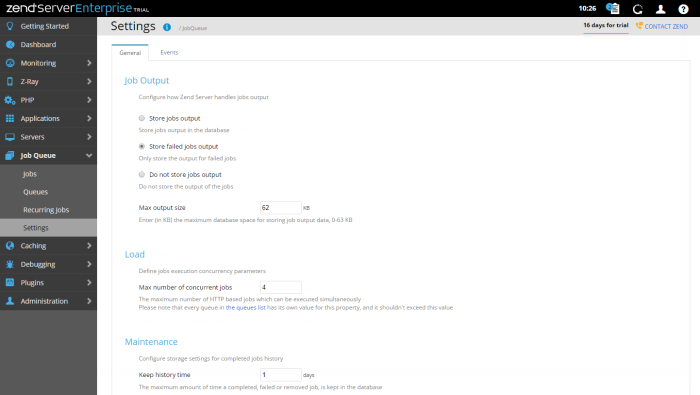Job Queue Settings
The monitoring Settings page is accessed from Job Queue | Settings and contains general and event configuration settings for the Zend Job Queue component.
How do I configure Job Queue settings?
This tab allows you to configure the output for executed jobs and job storage settings.
Job Output
This tab allows you to configure how Zend Server handles the output for executed jobs:
-
Store jobs output - Zend Server stores jobs output in the database
-
Store failed jobs output - Zend Server only stores the output for failed jobs
-
Max database size - The maximum database space (KB) for storing job output data
Maintenance
This tab allows you to configure storage settings for completed jobs history:
-
Keep history time - The maximum amount of time a completed, failed or removed job, is kept in the database
-
Keep failed jobs history time - The maximum amount of time a failed job is kept in the database. If set to "0", the global history time value is used
-
Max database size for completed jobs - The maximum space on the database for storing completed jobs data
-
Max database size for failed jobs - The maximum space on the database for storing failed jobs data
This tab allows you to enable Job Queue monitoring events and configure their settings:
Enable job execution delay event
This event is reported when a job exceeds its defined execution time:
-
Max job execution delay - The maximum waiting time for a job after which an event is triggered
- Severity - The severity level for this event
- Email - An email to receive a notification when this event is triggered
- Call URL - A URL to be called when this event is triggered
Enable execution error event
This event is reported when a job fails execution:
- Severity - The severity level for this event
- Email - An email to receive a notification when this event is triggered
- Call URL - A URL to be called when this event is triggered
Enable job logical error event
This event is reported when a logical error occurs during job execution:
- Severity - The severity level for this event
- Email - An email to receive a notification when this event is triggered
- Call URL - A URL to be called when this event is triggered
Max Concurrent Jobs
This notification is displayed when the amount of concurrent jobs exceeds the defined amount.