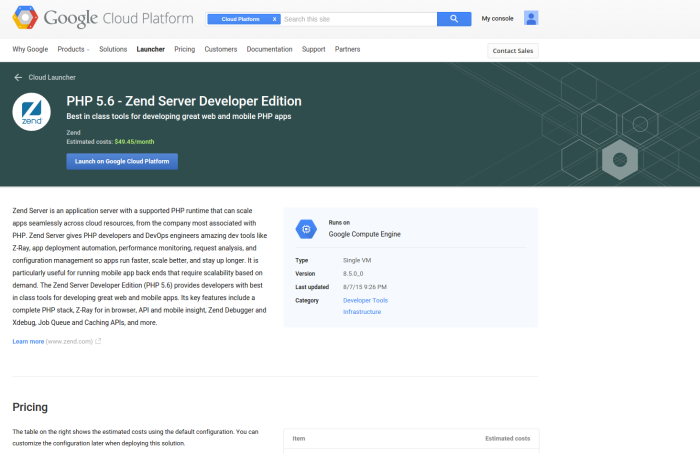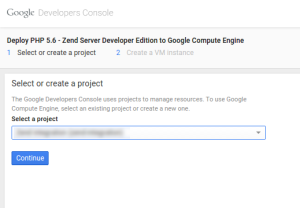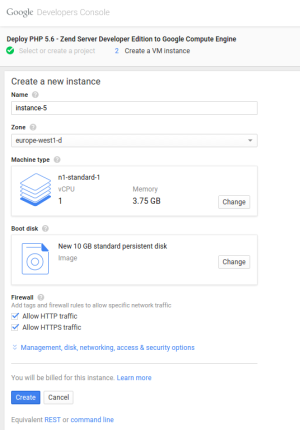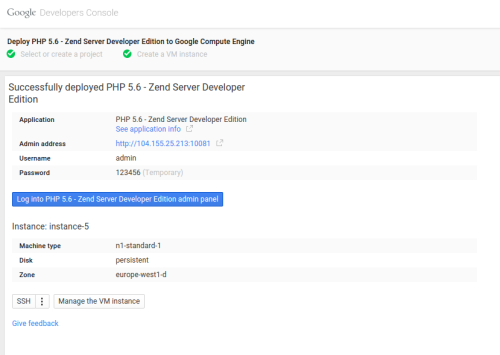Running Zend Server on Google Cloud Platform
This topic describes how to run Zend Server on Google Cloud Platform. The procedure includes configuring and starting a Zend Server instance and accessing the Zend Server UI.
More about the Google Cloud Platform...
Prerequisites
To follow the steps describes below, you will need the following:
-
An active Google Cloud Platform project with billing enabled
|
|
|
|
|
To run Zend Server on the Google Cloud Platform:
|
|
What next? For information on how to get started with Zend Server, see the Getting Started guide. |