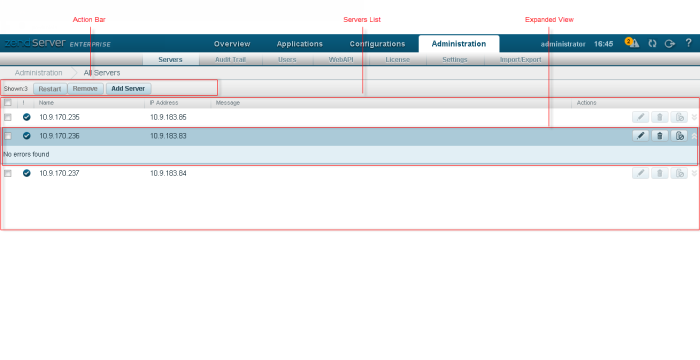
The Servers page is accessed from Administration | Servers, and is
How do I add a server to my cluster?
The Action bar is located at the top of the page, and is used to
|
Name |
Button |
Description |
|
Restart |
|
Perform a full restart of the selected servers. |
|
Add Server |
|
Add a new server to the cluster. Note: Appears on the Acton bar if the server is a cluster member. |
|
Join Cluster |
|
Join your server to a cluster. Note: Appears on the Action bar if server is not a cluster member. |
|
Remove |
|
Completely remove the selected server from the cluster. |
Existing servers are displayed in a list. Each server in the list is located on a separate line.
The information for each listed server is sorted into columns. Each column contains a different type of server-related information:


Name | Icon | Description |
Edit |
| Edit the selected server's name. |
Force Remove |
| Force removes the selected cluster member. |
Enable/Disable |
| Enable or disable the selected cluster member. |
Revert changes |  | Cancels changes for selected server and reverts to cluster (blueprint) settings |
Apply changes |  | Applies changes for selected server and updates cluster (blueprint) settings |
Selecting  on the right, displays a list of error messages associated with the
on the right, displays a list of error messages associated with the
