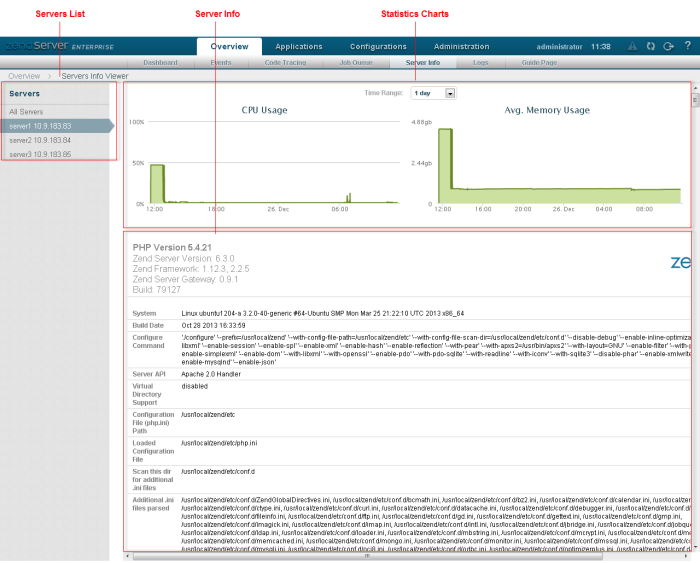
The Server Info page is accessed from Overview | Server Info, and is a read-only page that outputs a large amount of information about the current state of your server and PHP environment. It is an easily accessible representation of information contained in the php.ini file, including information about installed Zend Components, PHP compilation options and extensions, the PHP version, server information and environment, PHP environment, OS version information, paths, master and local values of configuration options, HTTP headers and the PHP License.
In a clustered environment, you display information relevant to a selected server from the Servers List.
This section displays metrics representing the percentage of CPU, and the average amount of memory, used by your server. Both charts can be filtered by a Time Range filter.
The Servers List allows you to select a server in a cluster to display information pertaining only to that specific server. In the case of a single server, the list will contain only one entry.
The Server and PHP Information area displays all available information on your server and your PHP environment.
