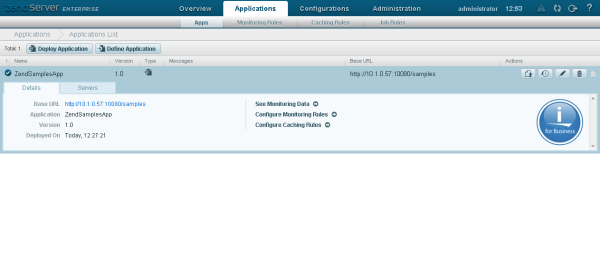![]()
To install the scripts:
- In the UI, go to the Overview | Dashboard page.
- In the Statistics gallery, select the Welcome tab.
- Click Install Samples.
Zend Server will deploy the application containing the scripts.
Note:
The scripts are located in a folder named 'samples', in your Zend Deployment directory. See Deploying an Application for more information.