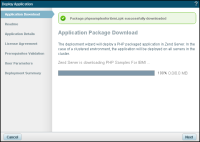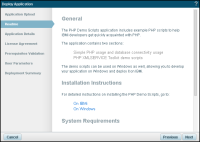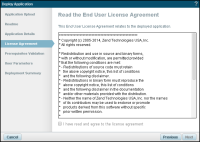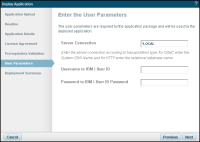![]()
To deploy the sample scripts:
- In the Zend Server UI, go to the Overview | Guide Page page.
- In the Great! What's Next? section, select the XML Toolkit section.
- Click Deploy Now.
The Deploy Application wizard is displayed, and Zend Server begins downloading the application package.
- Click Next.
The Readme dialog is displayed.
- Click Next.
The Application Details dialog is displayed.
- Enter a display name, virtual host and path. The values for the virtual host and the path will make up your base URL.
- Click Next.
The License Agreement dialog is displayed.
- Click Next.
The Prerequisites Validation dialog is displayed.
- Click Next.
The User Parameters dialog is displayed.
- Enter the following details:
- Server Connection - Enter transportation type (default setting - *LOCAL).
- Username to IBM i user ID - IBMi user ID password (default setting - empty).
- Password to IBM i user ID - IBM i user ID password (default setting - empty).
Note:
On IBM i, the default configurations in this dialog can be left untouched.
- Click Next.
The Deployment Summary dialog is displayed.
- Click Deploy.
The sample scripts are deployed on Zend Server, and displayed on the Apps page. - To use the sample scripts, select the application from the Applications list, and click the Base URL.
The application is displayed in your browser. - Select a sample script to run or view the source code. To view the PHP XMLSERVICE Toolkit usage examples, click PHP Toolkit Demo Scripts.