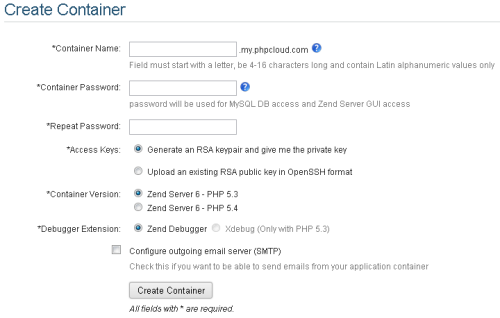![]()
To get started with Zend Server on the Zend Developer Cloud:
- Go to https://my.phpcloud.com/user/login, and log in using your Zend account credentials. If you have not yet created a Zend account, click here.
- The first time you access the Zend Developer Cloud, you are required to create a new containerThe Zend Developer Cloud container contains your PHP applications in the cloud. Each account is allowed two containers which can be reverted to earlier states or removed..
- Enter the following details:
- Container Name - The name of your ZDC container.
- Container Password/Repeat Password- The password of your ZDC container.
- Access Keys - Create an RSA keypair or upload an existing RSA public key.
- Container Version - Select a Zend Server PHP stack (Zend Server 6.1 - PHP 5.3, Zend Server 6.1 - PHP 5.4)
- Debugger Extension - Select the debugger you would like to use (Zend Debugger, Xdebug)
- If you would like to send emails from your container, select the Configure outgoing email server check-box, and configure the mail account.
- Click Create Container.
If you selected the Generate RSA keypair option in the Access Keys field above, the SSH Keypair created window appears. Click Download private key in PEM format , and save the key.
Your cloud applications container is provisioned and listed in the Containers list. - Click the new container to manage it via the Zend Server UI.
The Zend Server UI is opened, with the PHP Cloud | Overview page displayed.
You can now manage your container directly from the Zend Server UI.
Note:
For a full breakdown of the features available in the Zend Developer Cloud, and the procedures for working withe them, see the Zend Developer Cloud Online Help.