Extensions can be enabled or disabled according to your personal preferences.
Note:
Built-in PHP extensions (e.g., apc), and directive groups (e.g., Data Handling), cannot be enabled or disabled.
|
|
|
|

|
To change the status of an extension:
-
In the UI, go to Configurations | PHP .
-
Select the check-box adjacent to the extension you wish to enable/disable.
- Above the list, click
 or or  . .
- Click
 . .
-
In the toolbar, the restart icon lights up , indicating a restart is needed to apply changes. Click to restart server and apply changes.
For information on restarting in Zend Server, see Server Restart.
Notes:
You can enable/disable more than one extension before
you click  . All the changes that are made prior
to restarting the server are applied after the restart. . All the changes that are made prior
to restarting the server are applied after the restart.
If you navigate to other tabs, the changes you make are
saved and applied when the server is restarted.
|
|
|
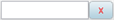 .
. or
or  .
.  .
. . All the changes that are made prior
to restarting the server are applied after the restart.
. All the changes that are made prior
to restarting the server are applied after the restart. - Enter the required value.
- Enter the required value. - Slide to turn directive on or off.
- Slide to turn directive on or off. - Click and select required value.
- Click and select required value.
