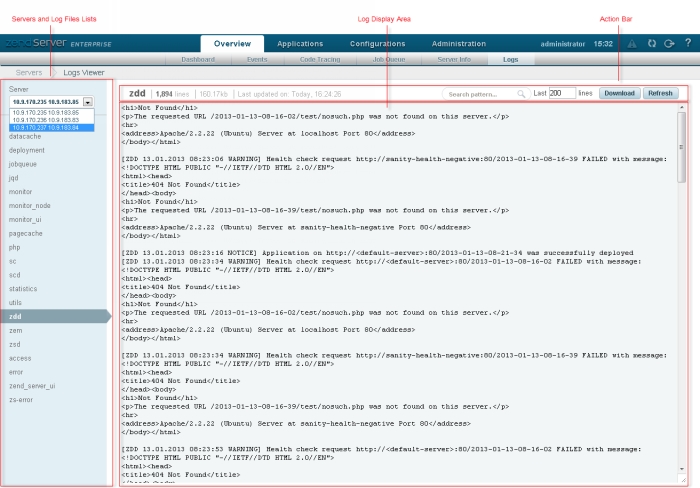
The Logs page is accessed from Overview | Logs, and is a means for developers to view system log information.
How do I work with logs in Zend Server?
The Servers and Log Files list is located on the left-hand side of the page, and is used to select and display available server logs, and in a clustered environment, to select a server in the cluster to display the log information pertaining to that specific server.
The Action bar is located in the top-right corner of the page, and is used to search, filter, download and refresh the logs:
 - Downloads the displayed logs.
- Downloads the displayed logs. - Refreshes the displayed logs.
- Refreshes the displayed logs.The Logs Display area is the main display area for selected logs, and is used to view all available log entries.
|
|
|
|
|
Related Links: Log Rotation |
|
|
|
© 1999-2013 Zend Technologies, Ltd. All rights reserved.
