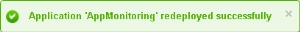Type
Description
Recommended Actions
Example
Error Messages
Messages that are Red indicate that some kind of system error has occurred. If you receive a message like this, follow the instructions in the message.
- Follow the instructions in the message.
- If the message appeared after an action was performed - try to
redo the last action (such as to click
 ,
,  , etc.).
, etc.). - Visit the Support Center - http://www.zend.com/en/support-center/
- Open a Support Ticket - Support
- Reinstall Zend Server for IBMi - Choosing Which Distribution to Install
Success Messages
Green messages indicate the success of an action. If you receive a message like this it means that your last action was completed successfully and no additional actions are required (such as Restart Server).