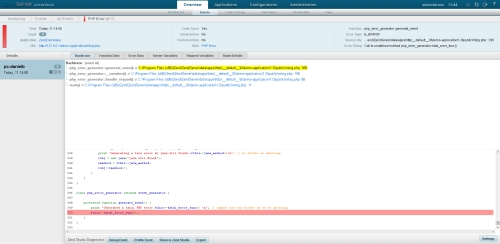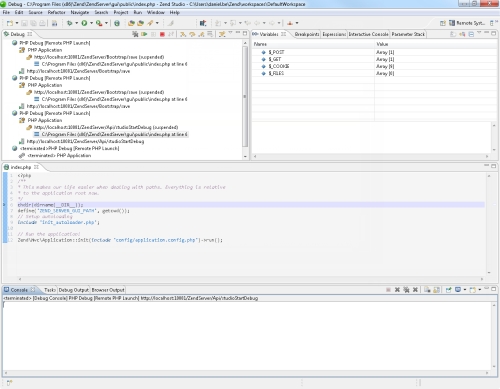![]()
To Debug an event:
-
In the UI,go to Overview | Events, and select an event from the Events list by clicking on the event's ID number to view the Event Details page.
-
In the Zend Studio Diagnostics area at the bottom of the page, click
 .
.
By default, the settings are set to run diagnostic actions on the originating server (the server on which the event was created). You can change the settings to run on a different server.
-
The information will be transferred to the Zend Studio PHP Debug preference where you can run debug and edit the file.
If this did not work, see the Troubleshooting section.