Zend Server audit filtering reduces the number of audits in the Audit list on the Administration | Audit Trail page by displaying audits according to your personal preferences, thus facilitating a more precise monitoring process.
|
|
|
|

|
To filter the Audit Trail:
-
In the UI, go to Administration | Audit Trail.
- To filter audits by time range, click the 'Time Range' menu, and select a filter. To manually configure the time range, click the calendar icons.
- In the Filters area, click the Filter-Set drop-down menu, and select a filter-set (Default filters: All Audit Entries).
The included filters are displayed in the Filter By area, and the Audit list is filtered accordingly.
- To further filter audits, in the top-left corner of the Filters area , click Show Filters.
The Filter Action bar, and filter categories are displayed.
- Click on a filter
to add it.
Each time a different filter is added, an additional selection
area will appear in the Filter By area. You can add as many filters
you like.
All selected filters are displayed in the Filter By area, and the Audit list is filtered accordingly.
- To remove a specific filter from the filter-set, click
the filter's delete button (X) in the Filter By area.
- To save the selected filters as a new filter-set, enter a name in the Name field in the Action bar, and click
 . .
The new filter-set is saved and added to the Filter-Set list.
- To configure an existing filter-set, select it from the Filter-Set list:
- To rename it, click
 and enter a new name. and enter a new name. - To create a new filter-set based on the selected set, add or remove filters according to your personal preferences, and repeat step a.
- To delete it, select it from the Filter-Set list, and click
 . .
|
|
To clear all selected filters from the Filter By area, click  . .
|
Tip:
The URL for this page uses URI fragment identifiers - pasting the URL in another tab/browser will load the page with current filters activated.
 on the right side of the line, to view an expanded view of the audit.
on the right side of the line, to view an expanded view of the audit. 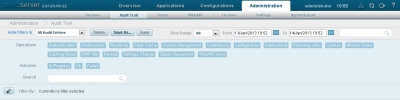
 .
. and enter a new name.
and enter a new name. .
. .
. .
.
