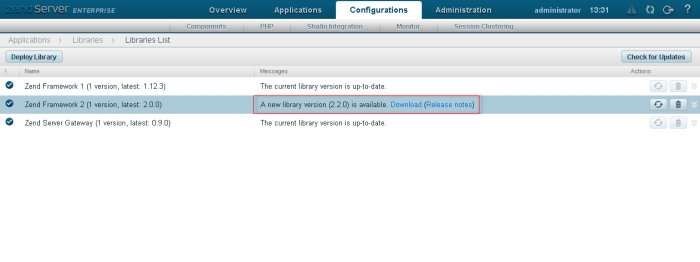![]()
To update your libraries:
- Manually check for updates:
|
To check available updates for all installed library families:
Note: This button will not be active if there are no libraries with an 'updateurl' value in their XML descriptor file deployed on Zend Server. |
To available updates for a specific installed library family:
|
|
Zend Server will check the update library repository for available updates. If there are any available updates, they are displayed in the Messages column in the Libraries list. |
|
- In the Library Messages column, click Download to download the library update (.zpk file).
- After successfully downloading the update, deploy the library update .zpk file. For information on deploying library .zpk files, see Deploying Libraries.
Note:
Zend Server automatically checks for available updates once a day, upon accessing the UI. If there are any available updates, you will be notified via the Notification Center.
 .
.