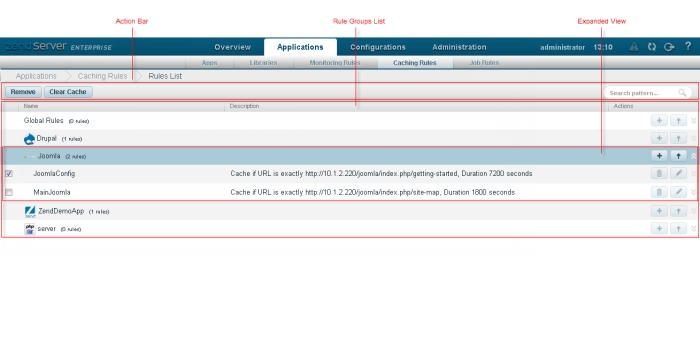
The Caching Rules page is accessed from Applications | Caching Rules, and is the central configuration area to configure rules to cache content by URL. Caching by URL, or Page Caching, is used to speed-up recurring executions of PHP scripts in your application. This is achieved by caching the PHP output (HTML) for specific URLs on first execution, to reuse the cached data for subsequent calls.
How do I create caching rules?
Tip:
Zend Server also provides the ability to cache content using the Zend Data Cache (API). To read more about the Data Cache, see Working with the Data Cache.
The Action bar is located at the top of the page, and is used to remove caching rules and clearing the cache:
|
Name |
Button |
Description |
|
Remove |

|
A multi-selection for deleting redundant or unused rules. |
|
Clear Cache |
|
A multi-selection for clearing the cache for specific rules. |
|
Clear Entire Cache |

|
Clears the entire cache. |
|
Search box |
|
Searches the page for the entered string. |
Caching rules are grouped together in Rule Groups. By default, the Global Rules group appears at the head of the list, followed by rules grouped according to the application they belong to.
The information for each rule group is displayed as follows:
Name | Icon | Description |
Add |  | Adds a new rule to the selected rule group. Displays the New/Edit Caching Rule page. |
Export |
| Exports the rule group to an .xml file. |
Selecting a group from the Rule Groups list, or clicking the Expand View arrow  on the right, displays a list of all the associated caching rules within the group.
on the right, displays a list of all the associated caching rules within the group.
The list of rules is sorted into columns:
Name | Icon | Description |
Delete |
| A multi-selection for deleting redundant or unused rules. |
Edit |
| Open the rule for editing to modify settings. |
Clear Cache |
| A multi-selection for clearing the cache for specific rules. |
Export |
| Exports the rule group to an .xml file. |
|
|
|
|
|
Related Links: |
|
|
|
© 1999-2013 Zend Technologies, Ltd. All rights reserved.
