This procedure explains how to integrate with Zend Studio to quickly identify event root cause analysis. These
actions can be applied to each event group to investigate what caused the
event.
By default, the settings are set to run diagnostic actions on the
originating server (the server on which the event was created). You
can change the settings to run on a different server.
Important:
These action items are only available if Zend Studio is installed on your machine, and Zend Server is configured to communicate with it.
|
|
|
|

|
To
diagnose with Zend Studio:
-
In the UI, go to Overview | Events.
- Hover over the relevant event, click the drop-down menu on the right-side of the event, and select one of the following options:
- Debug in Zend Studio - Initiates a debug session for the event URL in Zend Studio.
- Profile in Zend Studio - Profiles the event URL, using the Zend Studio Profiler with the same parameters (GET, POST, COOKIE, HTTP headers, etc.).
- Show in Zend Studio - Opens the file where the event occurred in Zend Studio. This option makes it possible to use Zend Studio to edit files and implement changes for multiple servers.
- Export to Zend Studio - Generates a .zsf file containing the selected event's information that can be imported into Zend Studio. See the Zend Studio Online Help for more details.
-OR-
- In the UI, go to Overview | Events.
- In the Events List, click an event ID.
The Event Details page is displayed.
- In the Zend Studio Diagnostics area, click an action button:
-
 - Initiates a debug session for the event URL in Zend Studio. - Initiates a debug session for the event URL in Zend Studio.
-
 - Profiles the event URL, using the Zend Studio Profiler with the same parameters (GET, POST, COOKIE, HTTP headers, etc.). - Profiles the event URL, using the Zend Studio Profiler with the same parameters (GET, POST, COOKIE, HTTP headers, etc.).
-
 - Opens the file where the event occurred in Zend Studio. This option makes it possible to use Zend Studio to edit files and implement changes for multiple servers. - Opens the file where the event occurred in Zend Studio. This option makes it possible to use Zend Studio to edit files and implement changes for multiple servers.
-
 - Generates a .zsf file containing the selected event's information that can be imported into Zend Studio. See the Zend Studio Online Help for more details. - Generates a .zsf file containing the selected event's information that can be imported into Zend Studio. See the Zend Studio Online Help for more details.
-
 - Allows you to select the server upon which you would like to perform the Zend Studio diagnostics. See Diagnosing Using an Alternative Server below for more details. - Allows you to select the server upon which you would like to perform the Zend Studio diagnostics. See Diagnosing Using an Alternative Server below for more details.
|
|
These actions can also be performed from the Event Details page. For more information, see Events.
|
 .
. - Initiates a debug session for the event URL in Zend Studio.
- Initiates a debug session for the event URL in Zend Studio. - Profiles the event URL, using the Zend Studio Profiler with the same parameters (GET, POST, COOKIE, HTTP headers, etc.).
- Profiles the event URL, using the Zend Studio Profiler with the same parameters (GET, POST, COOKIE, HTTP headers, etc.). - Opens the file where the event occurred in Zend Studio. This option makes it possible to use Zend Studio to edit files and implement changes for multiple servers.
- Opens the file where the event occurred in Zend Studio. This option makes it possible to use Zend Studio to edit files and implement changes for multiple servers. - Generates a .zsf file containing the selected event's information that can be imported into Zend Studio. See the
- Generates a .zsf file containing the selected event's information that can be imported into Zend Studio. See the  - Allows you to select the server upon which you would like to perform the Zend Studio diagnostics. See
- Allows you to select the server upon which you would like to perform the Zend Studio diagnostics. See 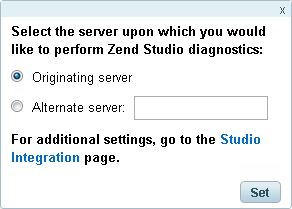
 .
.
