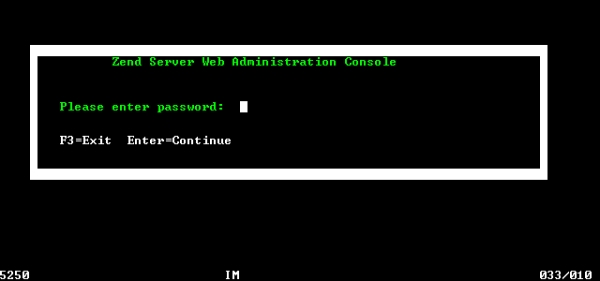
Allows you to change your password for accessing the Zend Server for IBMi
|
|
|
|
|
To change your password: Enter a new password and press Enter. |
|
|
|
© 1999-2013 Zend Technologies, Ltd. All rights reserved.
