The Rule page is accessed from Rule
Management | Recurring JobsJobs contain information about a specific Job (script to run) that you have set to run in your environment., by
clicking ![]() or by clicking on a specific rule to open the rule for editing.
or by clicking on a specific rule to open the rule for editing.
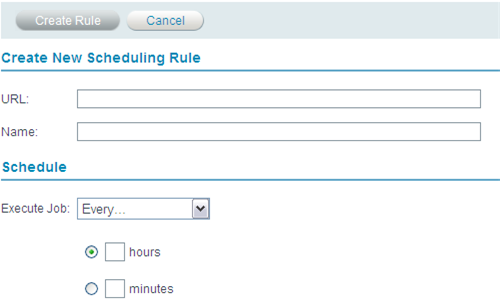
For more information and rule examples see: Creating a Job.
Create New Scheduling Rule Details:
Schedule Job Details:
Use the options to define when the job should re-occur based on an hourly, daily, weekly or monthly basis. Selecting an option will change the different parameters to allow you to define when the job will run. For example, choosing weekly scheduling will display options to set the job to run on a specific day of the week.
After completion of a job (it doesn’t matter if it was succeeded or failed) the Job QueueA simple and manageable system for off-loading tasks from the synchronous user request, to an external, parallel PHP process. re-schedules its next execution with the same values.
|
|
|
|
|
Related Links: |
|
|
|
© 1999-2013 Zend Technologies, Ltd. All rights reserved.