The License and Password page is accessed from Administration | License and Password.
Some features are not available for users of the Zend Server Community Edition . You have the option to enable all features by upgrading to Zend Server Community Edition from within the product.
|
|
|
|
|
To upgrade to Zend Server:
|
|
To get started with the newly available Zend Server Community Edition features, see Getting Started and Working with Zend Server. |
|
To change or reset your password follow the instructions in Password Management.
In Zend Server Community Edition, Zend Server advanced features are disabled and the tabs containing these features contain feature content.
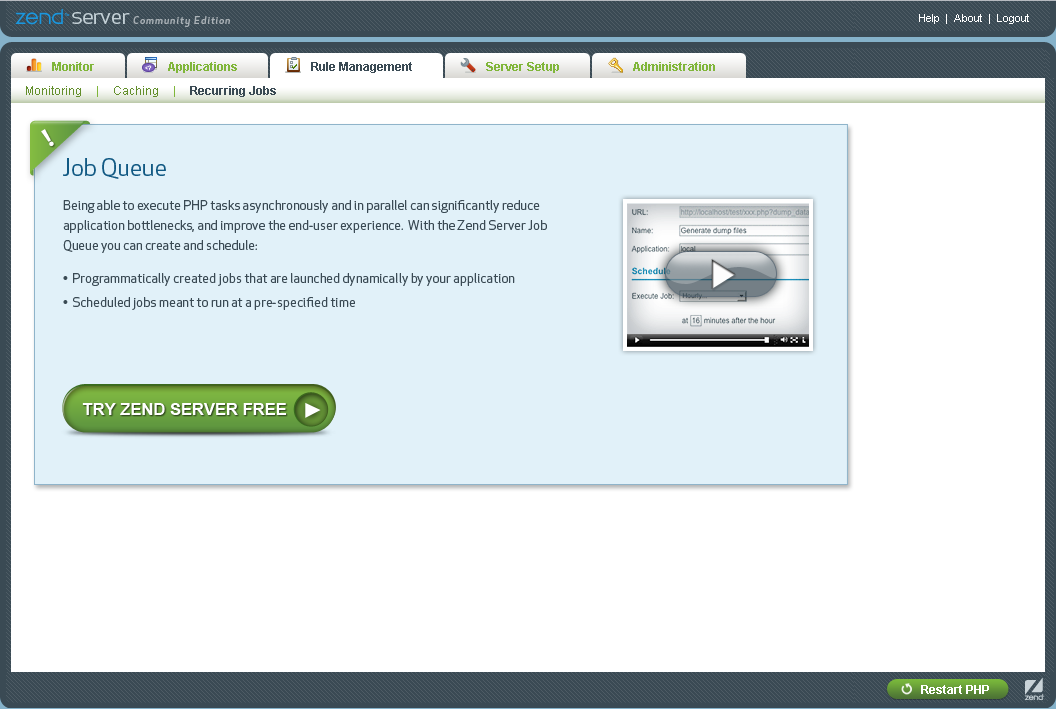
You have the option to deactivate tabs containing feature content available only in Zend Server.
|
|
|
|
|
To deactivate Zend Server feature content tabs:
|
|
The tabs can easily be displayed again by completing the same procedure and selecting Yes. |
|
|
|
|
|
|
Related Links: Password Management |
|
|
|
© 1999-2013 Zend Technologies, Ltd. All rights reserved.