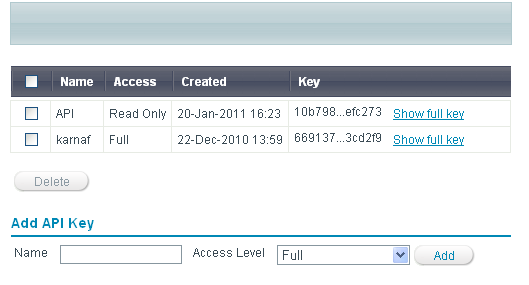
The API Keys page is accessed from Administration | API Keys.
The API keys page allows you to add and delete API keys. This page will display all current API keys that you have created.
API keys are necessary to be able to access and use Zend's API.
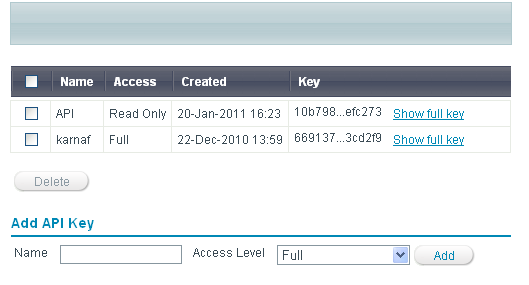
This page displays all of your current API keys, and allows you to add a new API key with a specified access level, as well as delete any API keys you no longer want to use.
See Working with API Keys for information on adding and deleting API keys.
|
|
|
To display the full API key:
|
|
|
|
|
|
Related Links: Web API Reference Guide
|
|
|