Working with Caching (Page)
To access the Caching page, go to Rule
Management | Caching.
The Page Cache is used to speed-up recurring
executions of PHP scripts in your application. This is achieved by caching
the PHP output (HTML) for specific URLs on first execution, to reuse the
cached data for subsequent calls.
Cache behavior is defined using a flexible rule system that allows you
to maintain the dynamic capabilities of your applications.
As opposed to other caching alternatives
(Zend Server Data Cache
and Zend Framework Zend Cache), the Zend Server
Cache does not require any code changes and can be easily applied to existing
applications. Moreover, while other caching solutions still run some code
on recurring executions, the cache does not run any code to display the
cached content, which results in improved performance.
Creating URL cache rules with Zend Server is a two-step process.
In step one, you define the basic URL and conditions to apply. In step
two, you define the cache duration and output options.
The following procedure describes how to create a cache rule. Click
here to see how to create a copy
of a cache rule
|
|

|
To create a Cache rule:
Go to Rule
Management | Caching Click
 to open the New Rule page. to open the New Rule page. Name
the rule.
Make sure the name is descriptive and easy to remember: This
name will appear in the main Caching page. Enter
the information according to the following steps and click
Save to apply the changes:
Caching
Conditions
Use the fields to define the URL that
you want to cache.
A URL can be an exact URL or a representation of a
pattern of URLs using Regular
Expressions (external link), which can be either
case sensitive or case insensitive. |

|
Example:
Exact URL

This representation sets the Page Cache to cache the
URL http://www.zend.com/index only.
URL pattern using Regular Expressions

Note:
Using regular expressions consumes
more time and CPU than using exact URLs.
This example sets the
Page Cache to cache the following:
- URL matches regex
- Any URL that matches this pattern is cached.
- Scheme
- Only URLs that begin with 'http' are cached (the
alternatives are 'https or 'either').
- Host -
The host name and port part (optional) of the URL.
By using a regular expression, you can specify whether
to cache URLs that begin (or do not begin) with "www".
For example: (www\.)? - Indicates that the URL
may or may not begin with 'www.\'.
- Path -
the path and query part of the URL.
For example: /.*
- Indicates that any string after the host name 'zend.com/articles/'
is acceptable. To be precise, it represents 0 or more
of any character.
|
Click  to create
additional caching rules based on HTTP requests and
session parameters. to create
additional caching rules based on HTTP requests and
session parameters.
There is no limit to the amount of conditions that
can be added.

|
Example:
How can we configure
the system to use only cached content when a user
is not logged in?
Usage Scenario: Websites
(portals, news sites, forums...) that provide
different content to premium users and non-registered
users.
Assuming that the _SESSION 'username'
parameter is used to store the name of a currently
logged in user, create a rule based on this parameter,
as follows:

This sets the Page Cache to cache content only
when the _SESSION parameter 'username'
is not set. Subsequently, users that do have the
_SESSION 'username' set are presented with a live
version of the page.
If necessary, we can extend this limit to include
all users whose 'username' _SESSION parameter
equals 'guest' as follows:
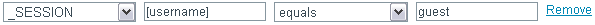
|
Note:
Square brackets are not required
for non-nested variables when referring to superglobal
variables in caching conditions. If you do not
use square brackets, the system adds them automatically
after you click "Save".
|
This completes creating a Cache Rule. |
Multiple
Versions of Cached Pages
Choose
to create compressed cache copies.
This option allows you to disable the creation of a gzip-compressed
version of each cached page, as long as it is larger than
1KB. You should normally leave this option checked.
By default, Zend Server
creates a compressed version of each cached page and stores
it alongside the original version. This compressed version
is sent to browsers that support gzip compression (all modern
browsers support this) instead of the uncompressed version.
For typical HTML, XML or other text-based outputs, using the
compressed version can save about 90% of the bandwidth and
improve page load times. In addition, the compressed copy
is saved in your cache so the CPU-intensive process of real-time
compression is not required. However, if you are caching a
PHP script that outputs binary data (for example JPEG or PNG
images, ZIP or EXE files, PDFs, etc.) which cannot be further
compressed, you should un-check this option to avoid redundant
processing. For more information, see: . Click  to create different cached copies according to specific values.
This creates more than one version of the page in the cache,
based on specific conditions.
to create different cached copies according to specific values.
This creates more than one version of the page in the cache,
based on specific conditions.
 |
Example:
The following example demonstrates
how to create different copies of cached information,
based on the _GET parameter 'language'.

This sets Caching to create
a different copy for each different value of _GET 'language'
(for the content that was cached based on the rules defined
in steps 1 and 2).
This example demonstrates how to use Caching for multilingual
pages that handle the same content in different languages. |
Caching Duration
Set the cache duration in seconds. After that time, the cache
is refreshed and a newer version is created.
For example, 600 seconds is ten minutes. |
This completes the last step
of creating a Cache Rule.
Scroll to the bottom of the
page (Rule Management | Caching)
and click "Save" to save the rule information and "Restart
PHP" to activate the rule. |
To edit a rule, go to Rule Management
| Caching and click Edit
next to the rule you want to edit.
To clear the information in the cache for a specific rule, go to Rule Management | Caching and click
Clear next to the rule
you want to edit.
Creating a Copy of a Rule
The following procedure describes how to create a new rule based on
an already existing rule. This option can be used when a new rule with
settings similar to an existing rule needs to be created such as for different
URLs with the same caching requirements.
|
|

|
To copy a Cache rule:
Go to Rule
Management | Caching Double
click on the rule name on which you want to base the new rule. Change
the settings. Click
"Save As"
A new Dialog will open prompting you to enter a new name for
the rule. Enter
a name and click "Save". |
A
new rule will be added to Rule
Management | Caching. |
![]()
 to open the New Rule page.
to open the New Rule page. to create different cached copies according to specific values.
This creates more than one version of the page in the cache,
based on specific conditions.
to create different cached copies according to specific values.
This creates more than one version of the page in the cache,
based on specific conditions.