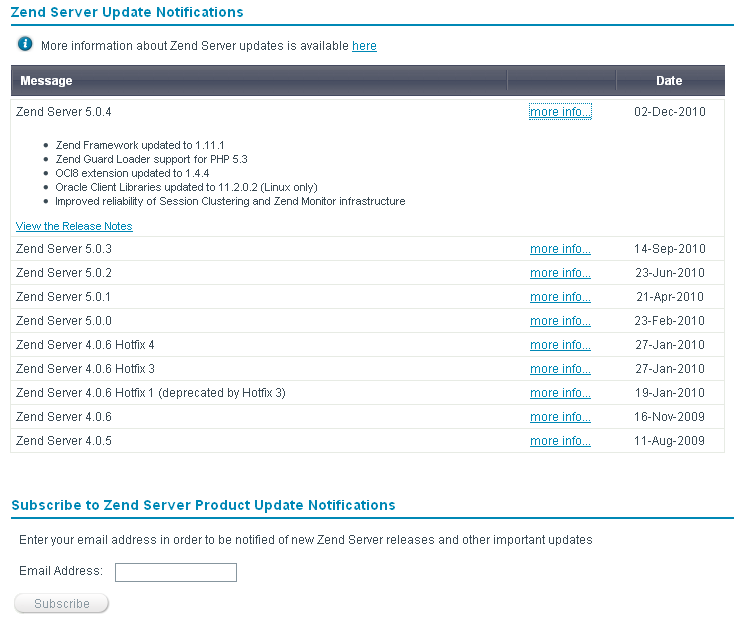
The Update Notifications page is accessed from Administration | Update Notifications.
The Update Notifications page displays important product update notifications from Zend. You can read brief information about each update from Zend Server's administration interface, along with a link to the detailed release notes and to download the update.
Zend Server checks for updates each time you log in to Zend Server, or every 72 hours, provided that you are connected to the Internet.
When new update notifications are available, you will see a message at the bottom of the screen with a yellow 'warning' triangle next to it.
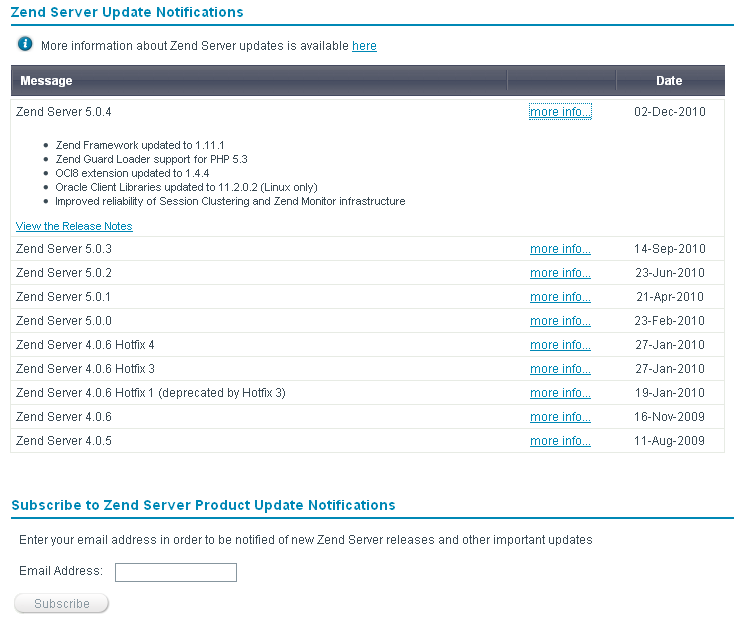
The update notification information is provided through an Atom feed which you can subscribe to using any standard feed reader program or service. The update notification feed URL is http://www.zend.com/news/server-updates/feed.
If you would like to be notified of Zend Server updates, enter your email address in the Subscribe to Zend Server Product Update Notifications area and click Subscribe.
For information on upgrading see your system's procedure in Upgrading.
|
|
|
Related Links: Online Updates Site - External Link |
|
|