
Zend Server displays different types of messages that are color coded according to their level of severity. The following list describes the four different options and what each color means:
Messages that are Red indicate that some kind of system error has occurred. If you receive message like this follow the instructions in the message.

The recommended actions are:
Messages that are Yellow indicate that a non-critical error occurred. If you receive a message like this it will contain information on how to proceed. This type of error includes messages to the user about usability issues.
![]()
Messages that are Green indicate the success of an action. If you receive a message like this it means that your last action was completed successfully and no additional actions are required (such as Restart Server).
![]()
Messages that are Blue indicate that there is an important message. If you receive a message like this, in most cases no action is required apart from reading the information.
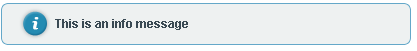
For example:
Log file C:\Program Files\Zend\Apache2\logs\error.log does not exist or missing read permissions
When this Server Error Log Info Message is displayed, one of the following has occurred:
|
|
|
Related Links: Support |
|
|