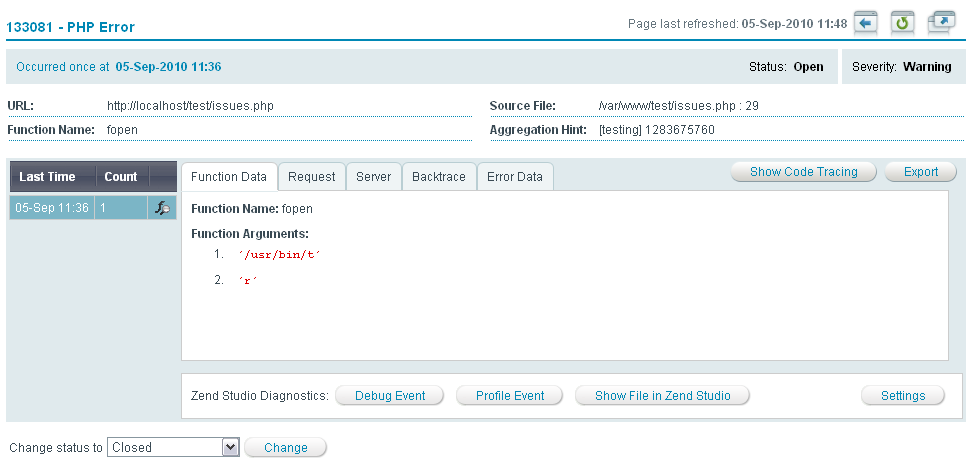
The following error message appears in Zend Server for IBM i when using the Zend Studio Diagnostics that are available from the Monitor | Events | Event Details page.
Failed to communicate with Zend Studio. Go to the online help's 'troubleshoot' section to find out how to fix the connection
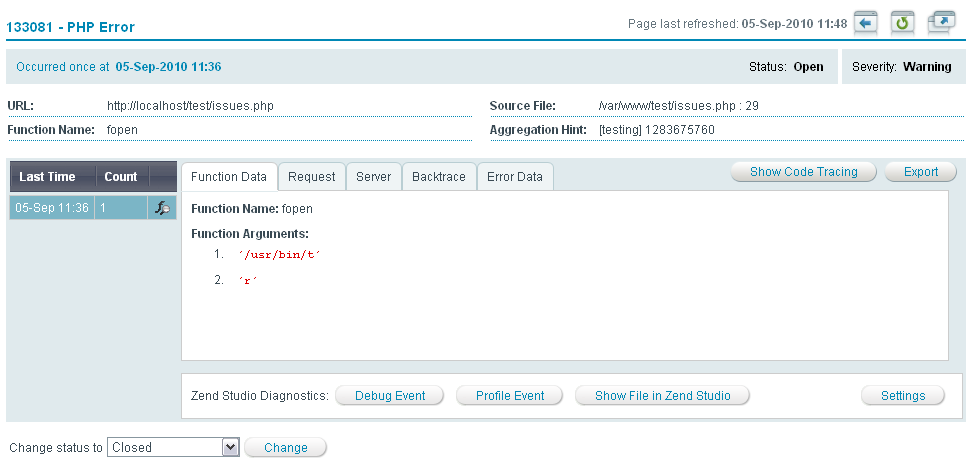
This error message can be caused by a several possible problems:
When running diagnostics on an alternate server:
The Zend Debugger is not running on the alternate server.
Solution - Make sure that the Zend Debugger is running and available on the alternate server by going to the Zend Server for IBM i Administration Interface and in Server Setup | Components check that the Zend Debugger is turned on.
The connection parameters in Server Setup | Monitor are not the same as the settings in Zend Studio's Debugger preferences. (IP address, Port and if you are using SSL).
Solution - Check the settings in Zend Studio for Eclipse. For instructions go here and make sure the Zend Studio for Eclipse debug settings are the same as defined in Zend Server for IBM i .
The Zend Studio IP address is not allowed to debug on the alternate server.
Solution - Go to your Administration Interface and make sure that the Zend Studio IP address that appears in Server Setup | Monitor is an allowed host to debug - the setting should be in the alternate server's Zend Server for IBM i Administration Interface under Server Setup | Debugger.
|
|
|
|
|
Related Links: Zend Studio for Eclipse Help - External Link |
|
|
|