Adding a server is the process of associating a machine that is running Zend Server to Zend Server Cluster Manager to establish a cluster environment. Once Zend Server is added to Zend Server Cluster Manager, you will no longer be able to directly access the Zend Server Administration Interface on that machine. All setting and configuration tasks will be done through Zend Server Cluster Manager and applied to all machines to maintain consistency throughout the cluster.
When adding a server all the settings and configurations of Zend Server Cluster Manager will be applied to the added server. the exception to this is the option to propagate settings, this option will inherit the Zend Server Settings and apply them to all the servers that have already been associated to Zend Server Cluster Manager and also to any subsequent servers that are added.
Note:
Once a server is added to your cluster the Administration Interface on the Server's side will be disabled and all configurations will be done using Zend Server Cluster Manager. Releasing the server from the cluster will also release the Administration Interface on the server's side.
The Add Server page is accessed from Cluster
Setup | Servers, by clicking ![]() .
.
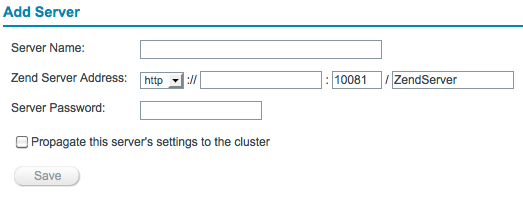
Add Server Information:
|
|
|
Related Links: ServersCluster Management |
|
|