Working with Components
The following procedures explain how to view and configure the Zend Components installed in your environment. For a list of the Zend Components and available configuration options, see Component Actions.
Zend components can be enabled or disabled to suit your working environment.
|
|
|
|
|
To change a component's status:
Notes: More than one component can be loaded or unloaded before
you click Even if you navigate to other tabs, the changes are kept and are applied when the server restarts. |
|
|
|
Zend Server components have directives that can be configured to change the component behavior.
|
|
|
|
|
To configure a component directive:
Tip: Hovering over a control after configuring a directive will display the previous value.
|
|
|
|
Note:
Directives of both loaded and unloaded components can be configured through the Components page.
Some Zend Server component daemons have directives that can be configured, changing the behavior of the relevant component.
Note:
Only applicable for Zend Deployment, Zend Java Bridge, Zend Job Queue and Zend Monitor.
|
|
|
|
|
To configure a component daemon directive:
Note: The Daemon Directives tab is only displayed if there the selected component has configurable daemon directives.
Tip: Hovering over a control after configuring a directive will display the previous value.
|
|
|
|
Server-based components can be restarted using this action.
Note:
Only applicable for Zend Deployment, Zend Java Bridge, Zend Job Queue and Zend Monitor.
|
|
|
|
|
To a component daemon:
|
|
|
|
Clears all cached information for a component.
Note:
Only applicable for Zend Data Cache, Zend OPcache and Zend Page Cache.
|
|
|
|
|
To clear the cache for a component:
|
|
|
|
 to turn the component
on or off.
to turn the component
on or off.  . All the changes made prior to restarting
the PHP are applied when the server restarts.
. All the changes made prior to restarting
the PHP are applied when the server restarts. on the right side of the component line.
on the right side of the component line.  - Enter the required value.
- Enter the required value. - Slide to turn directive on or off.
- Slide to turn directive on or off. - Click and select required value.
- Click and select required value. .
. .
. .
.