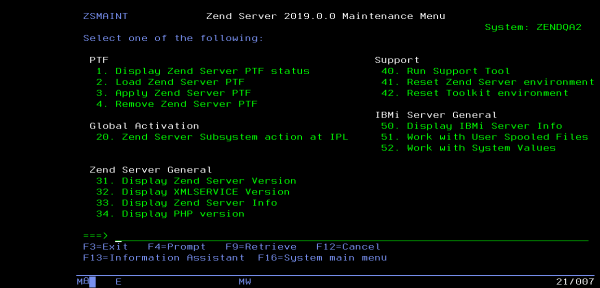Maintenance Menu
The Zend Server Maintenance menu is t he main menu for managing Zend Server PTF, displaying general Zend Server and IBM i information, and running other maintenance functions.
The Zend Server Maintenance menu is accessed by entering Option 81 on the Zend Server for IBM i Management Menu.
- Display Zend Server PTF status
- Load Zend Server PTF
- Apply Zend Server PTF
- Remove Zend Server PTF
- Start Zend Server Subsystem at IPL
- Stop Zend Server Subsystem at IPL
- Display Zend Server version
- Display XMLSERVICE version
- Display Zend Server information
- Display Zend Server PHP version
- Run Support Tool
- Reset Zend Server Environment
- Display IBMi Server Info
- Work with User Spooled Files
- Work with System Values