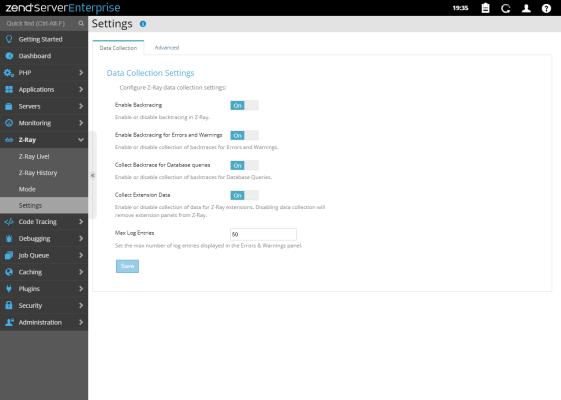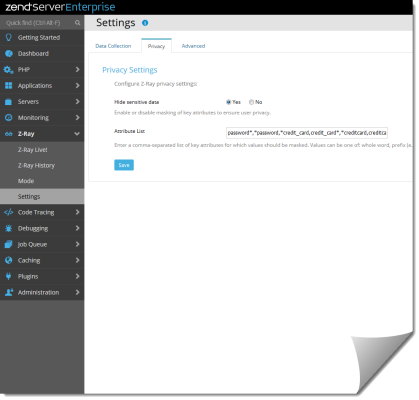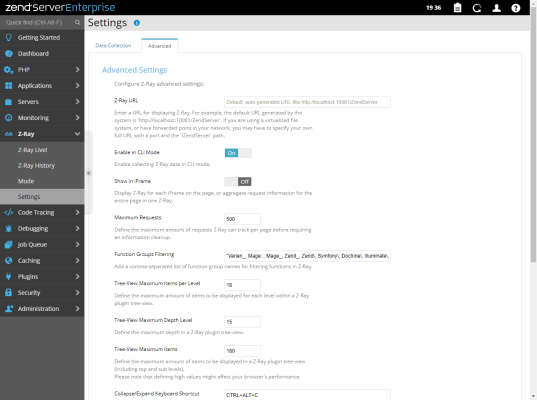Z-Ray Settings
The Z-Ray settings page is accessed from Z-Ray | Settings, and is used to configure Z-Ray general and advanced settings.
How do I configure Z-Ray settings?
This tab allows you to configure Z-Ray's data collection settings.
- Enable Backtracing - select whether to enable or disable backtracing in Z-Ray.
- Enable Backtracing for Errors and Warnings - enable or disable a collection of backtraces for Errors and Warnings.
- Enable Backtracing for Database Queries - enable or disable a collection of backtraces for database queries.
- Collect Extensions Data - enable or disable a collection of extensions data.
- Max Log Entries - set the max number of log entries to be displayed in the Errors and Warnings panel.
This tab allows you to configure masking of sensitive information in Z-Ray.
-
Hide sensitive data - select whether to enable or disable masking.
-
Attributes List - Add a comma-separated list of attributes for which values you want to mask. Values can be one of: whole word, prefix, suffix (e.g., PASSWORD*).
This tab allows you to configure Z-Ray advanced settings, such as iFrame behavior and function filtering for Z-Ray:
- Z-Ray URL - Allows you to specify a custom URL for displaying Z-Ray, when behind a load-balancer for example.
- Enable in CLI mode - Collect Z-Ray data from within PHP-CLI (PHP loaded Z-Ray module)
- Show in iFrame - Determines whether to display Z-Ray on each iFrame on a page, or aggregate information for all the page in one Z-Ray.
- Maximum Requests - Allows you to set the maximum amount of requests Z-Ray can track before needing to clean request info.
- Show Silenced Errors - Determines whether to display errors for expressions silenced by the '@' silence operator.
- Function Groups Filtering - Contains a comma separated list of function groups and namespaces for filtering the Functions list in Z-Ray. New function groups and namespaces can be added.
-
Tree-View Maximum Items per Level - Allows you to set the maximum amount of items to be displayed for each level within a Z-Ray tree-view.
-
Tree-View Maximum Depth Level - The maximum tree branching depth for Z-Ray plugins views
-
Tree-View Maximum Items - Allows you to set the maximum amount of items to be displayed in a Z-Ray tree-view (including top and sub levels).
-
Collapse/Expand Keyboard Shortcut - Allows you to enter a keyboard shortcut for collapsing and expanding Z-Ray. To disable the shortcut, leave the field empty.
-
Clean Up Settings - Default limits for Z-Ray record record keeping and cleanup. Units: Time-Limit in Days, Database Size in GB, Cleanup Frequency in Minutes.