Windows: Failed to Install/ Uninstall Zend Server
![]() This
Item is only relevant for Windows.
This
Item is only relevant for Windows.
When installing or removing Zend Server, the installation process may fail with the following error message displayed:
'Error:-1622 Error opening Installation log file. Verify that the specified log file location exists and that you can write to it.'
This error reflects a lack of write permissions on the log folder for the current user. You can provide an alternative folder for the installation log by adding extra command line parameters.
|
|
|
|
|
To add extra cmd parameters:
|
|
If the above does not resolve the error please contact Zend Support. |
|