Concepts
This section specifies and provides information on the various Zend Server features and concepts. For information on how to work with these features, see the Tasks section.
The following table alphabetically lists the various concepts and displays related abstracts:
|
Feature/Concept |
Abstract |
| APM |
Application monitoring on three levels: Application, URL, Event. |
| Audit Trail |
A tool for tracking UI/API user activity. |
|
Zend Server is based on a modern architectural model that is more robust and scalable in nature that allows you to support much larger clusters. |
|
|
CLI Tools is a utility that allows easy automation for Zend Server on Mac or Linux. |
|
| Code Tracing |
Enables real-time execution trace recording of PHP requests. |
| Continuous Delivery |
Zend Server provides the platform that enables Continuous Delivery, facilitating automation and collaboration capabilities throughout the application delivery cycle. |
| Data Cache |
Caches application data of various data types using PHP APIs. |
| Debugger |
Enables remote debugging of PHP scripts with Zend Studio. |
| Deployment |
Allows packaging, deployment, and updating of a PHP applications. |
|
The Zend Server Directives are used to configure the behavior of the PHP Extensions loaded in your environment. |
|
| Event Rules |
Configurable rules that trigger monitoring events. |
|
A collection of runtime-related information collected by the Zend Server Monitor component. |
|
| Extensions |
PHP extensions are sets of instructions that add functionality to your PHP. |
|
FastCGI is an open standard extending the Common Gateway Interface (CGI) standard supported by many common web servers today. |
|
| Guard Loader |
Loads and runs PHP scripts that are encoded with Zend Guard. |
| Graceful Shutdown |
Allows removing a server from a cluster for administrative purposes (such as maintenance) without risking session data loss. |
| Import/Export |
A backup/reset option to import and export PHP and system settings |
| Java Bridge |
Enables integration of Java code in PHP applications |
| Job Queue |
Provides offline asynchronous processing of tasks and activities |
| Libraries |
A mechanism to install libraries used for running applications in your production environment. |
| Logs |
A means for developers to view system log information. |
| Monitoring |
Provides an alerting mechanism for a variety of types of PHP script problems. |
| Notification Center |
A notification system for viewing live alerts in your working environment. |
| OPcache |
Provides faster PHP execution through opcode caching and optimization. |
| Page Cache |
Improves application performance by conditionally caching PHP scripts output. |
|
A system for extending Zend Server functionality by installing plugins. |
|
| Resource Control |
Built-in control mechanism for limiting the amount of space used by Zend components. |
| Scalability |
Zend Server is equipped with a comprehensive solution for synchronizing session data across a cluster. |
|
Zend Server features security related configuration such as privacy of sensitive information through masking the data in the visual elements. |
|
|
Zend Server has various restart options designed to provide maximum performance and minimum server downtime. |
|
| Session Clustering |
Facilitates session management in cluster-based environments. |
| Statistics |
Keeps track of a variety of server and application performance metrics. |
| URL Insight |
Tracks performance of specific URLs over time and presents detailed reports. |
| User Management |
Allows you to control and manage Zend Server users. |
| Zend Framework |
A high quality, open source framework for developing Web applications and Web services using PHP. |
| ZendServerSDK |
A command line application that allows you to perform common setup operations as well as Web API operations either locally or remotely. |
| Zend Studio Integration |
Integrating Zend Studio with Zend Server allows you to benefit both from Zend Studio's debugging and profiling functionality and from Zend Server's monitoring capabilities. |
| Z-Ray |
Monitors and tracks requests to the Web server, and displays information in the browser. |