Note about upgrading to Zend Server 2019
Only upgrades from Zend Server 9.1 and 2018 are supported !
For customers running Zend Server 9.0 or earlier, we recommend creating a parallel installation and migrate applications and configuration to the new Zend Server instance. We also recommend to upgrade other stack components at the same time, specifically a more recent version of the underlying OS.
For Zend Server 2019.0
PHP 7.1, 7.2, 7.3
Linux x86-64
-
RHEL / CentOS 7.x and 8.x via RPM packages
-
Note: While CentOS 8 builds of Zend Server are still supported, CentOS 8 is at end-of-life.
-
-
Debian GNU/Linux 9.x via DEB packages
- Ubuntu Linux 16.04 (LTS) and 18.04 (LTS) via DEB packages
Linux Architecture Support
32-bit systems are not supported.
Linux Power 8 & 9
- Ubuntu Linux 16.04 (LTS) and 18.04 (LTS) via DEB packages
- RHEL 7.x and 8.x via RPM packages
Windows x86 / x86-64 - PHP uses x86 only
- Windows 10
- Windows Server 2016
Windows PHP Binary Compatibility
Windows PHP 7.1 are compiled with Visual Studio 2015 / VC14, 32-bit
Windows PHP 7.2 & 7.3 are compiled with Visual Studio 2017 / VC15, 32-bit
IBM i
- V7R1 with latest PTFs (Apache 2.2 only)
-
V7R2 / V7R3 with latest PTFs
Mac OS X
-
10.14 (Mojave)
-
Apache 2.4
-
Nginx web server (supported on Linux only)
- Debian / Ubuntu - Packages from the distro repositories
- Centos / RHEL - Packages from Nginx repositories: http://nginx.org/en/linux_packages.html
-
Microsoft IIS on supported Windows systems
For optimal stability and performance, only run Zend Server on a supported browser from the Supported Browser List.
|
Browser |
Version(s) |
Comments |
|
Google Chrome (recommended) |
Latest |
|
|
Mozilla Firefox |
Latest |
|
|
Microsoft Internet Explorer |
11 and above |
|
|
Microsoft Edge |
Latest |
|
|
Apple Safari on Mac OS X |
Latest |
|
Other Browsers
Zend Server may run on other browsers but with unpredictable behavior.
A MySQL server version 5.6, 5.7 or 8.0 is required to run Zend Server in a clustered environment.