Managing Jobs
The following procedure describes how to manage the rules for recurring jobs. These jobs are created on the Jobs page, or by using the Job Queue API.
Zend Server job filtering reduces the number of jobs in the Jobs list on the Job Queue | Jobs page by displaying jobs according to your personal preferences, thus facilitating a more precise monitoring process.
|
|
|
|
|
To filter jobs:
|
|
To clear all selected filters from the Filter By area, click |
|
Tip:
The URL for this page uses URI fragment identifiers - pasting the URL in another tab/browser will load the page with current filters activated.
This procedure explains how to run an existing recurring job.
|
|
|
|
|
To run a new recurring job:
|
|
|
|
This procedure explains how to temporarily stop a job from running while still saving the job definitions.
|
|
|
|
|
To manage a new recurring job:
|
|
The job is suspended but not deleted. For information on resuming jobs, see Resuming Jobs below. |
|
This procedure explains how to resume a suspended job.
|
|
|
|
|
To resume a recurring job:
|
|
|
|
This procedure explains how to remove a recurring job from your jobs list.
|
To remove a recurring job:
|
|
|
|
|
|
|
To edit a recurring job:
|
|
|
|
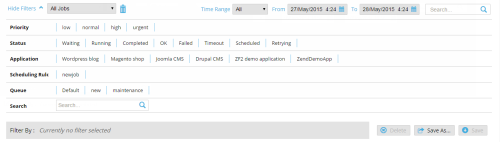
 , and enter a name in the Name field..
, and enter a name in the Name field.. .
. .
.  .
. .
.  .
. .
. .
. .
.  .
.