The Allowed Hosts list is a list of IP addresses that are permitted to initiate a Debugger session on the Web server on which Zend Server is installed.
To limit debugging sessions to local networks only, the default value for the zend_debugger.allow_hosts directive contains only RFC 1918 IP addresses. The value of this directive can be modified to allow additional IP addresses initiate Debugger sessions on your Web server. However, this can also be a security risk since you are permitting a wider range of IP addresses to access your Web server and debug code. Therefore, we recommend that you limit accessibility and create a secure environment by only using specific hosts (specific IP addresses) recognized by you, and that you are sure you want to permit to connect.
Note:
The Allowed Hosts list also defines the IP addresses that are allowed to initiate on-demand code tracing using the Zend Code Tracing component.
Configuring the Allowed Hosts List
Depending on if you are working on a development or production environment, you may want to consider different values.In development environments, all the machines that require access to debug should be allowed. In production environments, it is safer to limit access or even allocate a single machine to allow access.
To configure the Allowed Host list, you will need to change the value of the zend_debugger.allow_hosts directive.
|
|
|
|
|
To change the value of the zend_debugger.allow_hosts directive:
|
|
|
|
 .
.